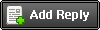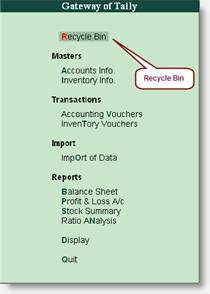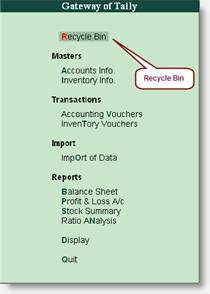
How to install and use it ?
* Download the Recycle bin for Tally TCP files (zip)
*
Copy the file according to your Tally version. i.e.
If you are using Tally ERP 9, then copy rbin9-erp.tcp into the Tally folder or;
If you are using Tally 9, then copy rbin9v.tcp into the Tally folder or;
If you are using Tally 7.2, then copy rbin.tcp into your Tally folder
*
Open Tally.ini file and make the changes as shown below :-
For Tally ERP 9 users
User TDL=Yes
tdl=c:\tally\rbin9-erp.tcp
For Tally 9 users
User TDL=Yes
tdl=c:\tally\rbin9v.tcp
For Tally 7.2 users
User TDL=Yes
tdl=c:\tally\rbin.tcp
* Save the file and start Tally. You would see extra option of Recycle Bin.
* After this, when you delete any voucher in Tally; it is still available in the Recycle bin and you can restore it back; if required.
Available for users only