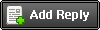MAC OS X Snow Leopard 10.6.5 AMD/Intel With VmWare/VirtualBox (2011)
MAC OS X Snow Leopard 10.6.5 AMD/Intel With VmWare/VirtualBox (2011) This pre-Snow Leopard 10.6 Retail updated to 10.6.5, the image for a virtual machine VmWare.Na this image you can put the latest Iphone SDK.
Advantages:
. In this way you can put the latest Iphone SDK;
. The network - works;
. Pvuk - works;
. Hazreshenie screen - any;
. Administrator password blank.
Changelog:
1. Improved support for VirtualBox;
2. On the drive WmVare tools and drivers for the sound for VirtualBox and VmWare.
3.Rabotat will be on all processors
Will work on all processors. If your processor supports hardware virtualization. Use a machine or MacOs10.6.5 MacOs10.6.5_x64 depending on the architecture (x64 - pilot version GUI is loaded into a 32-bit mode, but you can run x64 applications). If your processor does not support hardware virtualization. Use the machine MacOs10.6.5_legacy
Download:
Available for users only