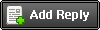CBT Nuggets - MS 70-663 PRO Designing and Deploying Exchange 2010 Solutions-iNKiSO | 226 MB
Genre: eLearning
Designing an Exchange 2010 deployment is a big job, but it's one you'll be ready for after watching this Don Jones training series. Right away, you'll be able to:
•Define and design all five Exchange server roles.
•Design for a variety of business scenarios and challenges.
•Integrate complex security and compliance requirements into your design.
Along the way, you'll learn all about:
•Key design criteria, including capabilities and when to use them.
•Message security and hygiene design.
•Integrate complex security and compliance requirements into your design.
What You'll Learn
Video 1: Introduction|09:32
Video 2: Different Businesses Need Different Designs|20:15
Collecting Business Requirements. Inventorying the Network. Sample Scenarios.
Video 3: Exchange Server 2010 Design Overview|22:09
The Five Sever Roles. Administration (GUI/PowerShell/Remoting).
Video 4: Designing AD to Support Exchange|23:15
Domain/Forest/Site Considerations. Global Catalog Servers. Routing. Schema and Domain Configuration Changes. Concerns Related to RODCs: Group needed to install Exchange.
Video 5: Designing DNS to Support Exchange|22:40
Basic DNS Requirements. "Split-Brain" DNS. DNS for Outgoing SMTP.
Video 6: Designing for Your Workload|19:17
Value of SLAs. Load tools: ExMon, LoadGen, ExRCA, Jetstress.
Video 7: Planning the Mailbox Server Role|29:54
Role Overview. Hardware Requirements. Considering High Availability. Server Placement. Communications with Other Roles. Storage Design.
Video 8: Planning the Hub Transport Server Role|19:29
Role Overview. Hardware Requirements. Considering High Availability. Server Placement. Communications with Other Roles. Storage Design.
Video 9: Planning the Client Access Server Role|18:53
Role Overview. Hardware Requirements. Considering High Availability. Server Placement. Communications with Other Roles.
Video 10: Planning the Edge Transport Server Role|15:33
Role Overview. Hardware Requirements. Considering High Availability (MX Records). Server Placement. EdgeSync. Communications with Other Roles.
Video 11: Planning the Unified Messaging Server Role|14:23
Role Overview. Hardware Requirements. Considering High Availability. Server Placement. Communications with Other Roles.
Video 12: Planning High Availability and Disaster Recovery|24:28
High Availability Options. Database Avaiability Groups. Database Copies. Mailbox server. Hub transport server. Edge transport server. High availability in the directory and network. Disaster Recovery Options.
Video 13: Designing Message Routing|23:14
How routing works (sites, hubs, cost). Routing groups. Routing connectors (X.400, routing group connectors, AD SMTP site links, SMTP connections, Send connectors, Receive connectors, etc). Email address policy (generation). Moderated Transport. Building redundancy into your routing plan. Accepted domains, authoritative domains, relay (internal and external) domains.
Video 14: Designing Client Access|14:58
IMAP. POP. Exchange ActiveSync. Outlook Anywhere. Web Services. OWA. MAPI (RPC). MAPI on the Middle Tier (MOMT). AutoDiscover. Designing Client Access Security. Authentication (plain, NTLM, forms, Kerberos). OWA Segmentation. Certificates for Exchange CAS. Smart cards, client certificates, two-factor tokens.
Video 15: Designing Upgrades and Migrations|22:34
Order in which to upgrade servers. Free/Busy Connectors and other interop. Transition vs. Migration. Decommissioning old servers.
Video 16: Designing Message Security|26:41
S/MIME. IRM / Integrating AD RMS and Exchange. Outlook Protection Rules. BitLocker. Domain security. Header firewall. Transport Protection Rules.
Video 17: Designing Message Hygeine|18:09
The Message Filtering Stages. SPA/senderID. Filtering Rules and Block Lists. Spam Confidence Levels. Anti-virus and Anti-spam.
Video 18: Designing Federation and Federation Sharing|13:21
The Message Filtering Stages. SPA/senderID. Filtering Rules and Block Lists. Spam Confidence Levels. Anti-virus and Anti-spam.
Video 19: Designing Message Archival, Discovery, and Compliance|35:39
Legal hold. Retention policies and tags. Managed folders. Personal archives. Message journaling. Transport Protection Rules.
Video 20: Designing Monitoring and Reporting|10:14
Common counters. Virtualization counters. Role counters: Transport. Mailbox. Client Access. Unified Messaging.

Download from FileServe :
Available for users only
Or
Download from FileSonic :
Available for users only