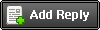|
How to Fix Problems with Internet
|
|
| tashfarri | Date: Thursday, 04-03-2021, 3:16 PM | Message # 1 |
|
SDM Member
Group: Checked
Messages: 15
Awards: 0
Reputation: 0
Status:  | Many computer users have reported problems with their Internet connection. What usually happens is they’re having slow connection speed, their connection is unstable,or they’re totally unable to access the Internet.
If you are also having a problem with your Internet connection, you’re no doubt very frustrated. But don’t worry. The following are a few fixes that have helped many users fix their Internet problems.
Fix 1: Restart your computer
This is the first thing you should try when your computer is having a slow Internet connection. Just turn off your computer, then turn it back on.
Now check to see if this restores your Internet connection. If not, move on to Fix 2, below.
Fix 2: Restart your router/modem
This helps you fix temporary issues occurring on your router/modem. To restart your router/modem:
1. Turn off your router/modem.
2. Disconnect the power cable from your router/modem.
3. Leave it for 1 minute.
4. Connect the power cable back to your router/modem.
5. Turn on your router/modem.
If this solves your problems with the Internet, great! But if not, move on to Fix 3.
Fix 3: Temporarily disable your antivirus
Your firewall or antivirus software can sometimes cause interference to your Internet connection. To see if that’s the case for you, temporarily disable your firewall and see if the problem remains. (You may need to consult your firewall documentation for instructions on disabling it.)
If this resolves your problem, You can contact the vendor of your firewall and ask them for advice. Or you can install a different antivirus solution.
Fix 4: Reset your network settings
Maybe there’s something wrong with your computer network settings. So you’re having problems with your Internet connection. You should try resetting them and see if this works for you.
1. On your computer, click the Start button and type “cmd“.
2. Right click Command Prompt in the list of results, then select Run as administrator.
3. Type the following lines of command at Command Prompt, and after typing each line, press Enter on your keyboard.
4. Now check to see if your Internet connection works properly now. If not, try Fix 5, below.
Fix 5: Update your network driver
Your network connection can’t work properly if you are using a wrong network driver on your computer. You should update your driver to see if this fixes your network issues.
If you don’t have the time, patience or skills to update your drivers manually, you can do it automatically with Driver Easy.
Driver Easy Premium Crack will automatically recognize your system and find the correct drivers for it. You don’t need to know exactly what system your computer is running, you don’t need to risk downloading and installing the wrong driver, and you don’t need to worry about making a mistake when installing. And you can update your network driver even if you’re offline. Driver Easy handles it all!
|
| |
| |
| fizzaali2232 | Date: Monday, 15-03-2021, 0:26 AM | Message # 2 |
|
SDM Member
Group: Checked
Messages: 16
Awards: 0
Reputation: 0
Status:  | Hello Sir, Sometimes a virus enters your computer from different sources which affects your computer very badly. So, sir, this problem is also happening because of the virus you can try Avast Antivirus License Key Crack
to avoid getting a virus on your device
|
| |
| |
| aydinchaney526 | Date: Tuesday, 16-03-2021, 1:25 AM | Message # 3 |
|
SDM Newbie
Group: Users
Messages: 5
Awards: 0
Reputation: 0
Status:  | Dear You can Easily fix the problem by following the given points
Check the hardware. When you're beginning the troubleshooting process, check all your hardware to make sure it's connected properly, turned on, and working. ...
Use ipconfig. ...
Use ping and tracert. ...
Perform a DNS check. ...
Contact the ISP. ...
Try Avast Premier Crack
Check on virus and malware protection. ...
Review database logs.
|
| |
| |
| violetzoni | Date: Thursday, 18-03-2021, 1:02 AM | Message # 4 |
|
SDM Newbie
Group: Checked
Messages: 8
Awards: 0
Reputation: 0
Status:  | Hello Dear thanks for sharing such info with us I am glad to see your effort in this article dear There are many ways to solve Internet problems. One of them is using Antivirus. You can solve the Internet problem by using
Avast Antivirus Pro Crack
.
|
| |
| |
| zavirpoole526 | Date: Thursday, 18-03-2021, 3:10 AM | Message # 5 |
|
SDM Member
Group: Checked
Messages: 12
Awards: 0
Reputation: 0
Status:  | Hello Sir i am glad to see you effort in this article so please keep sharing such an article Avast Antivirus Pro Crack
|
| |
| |